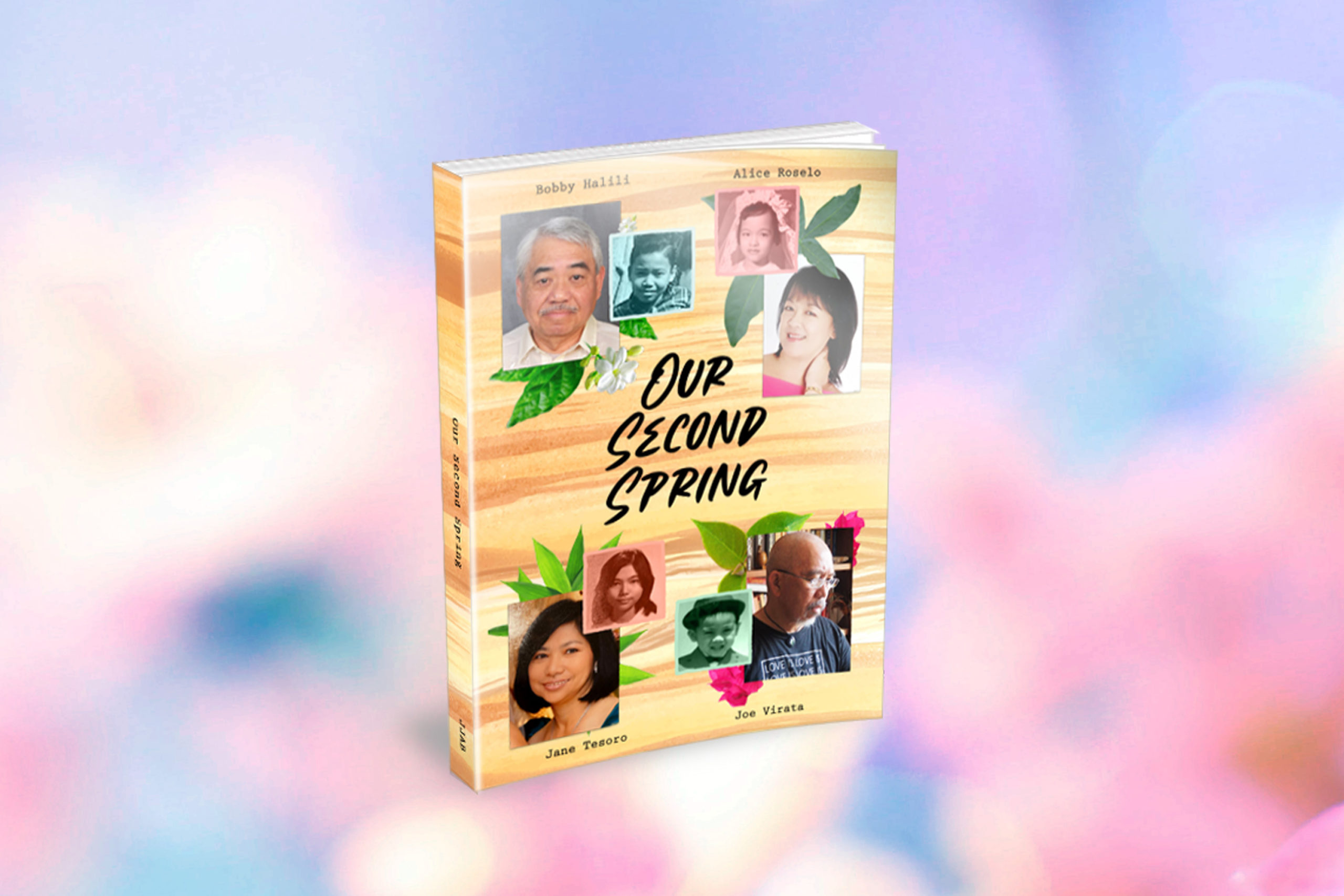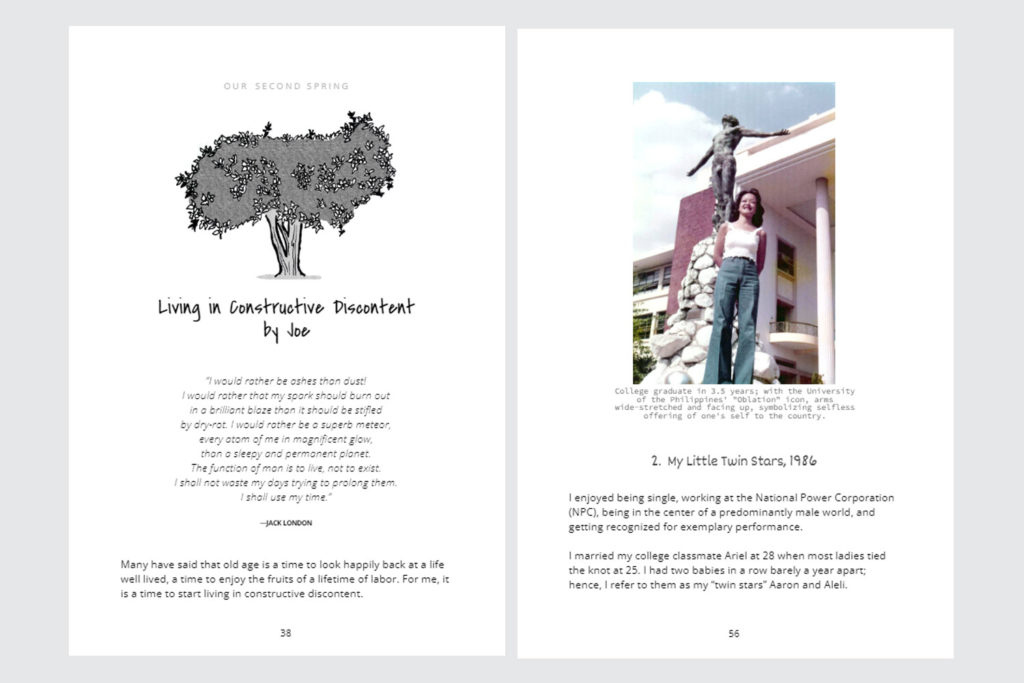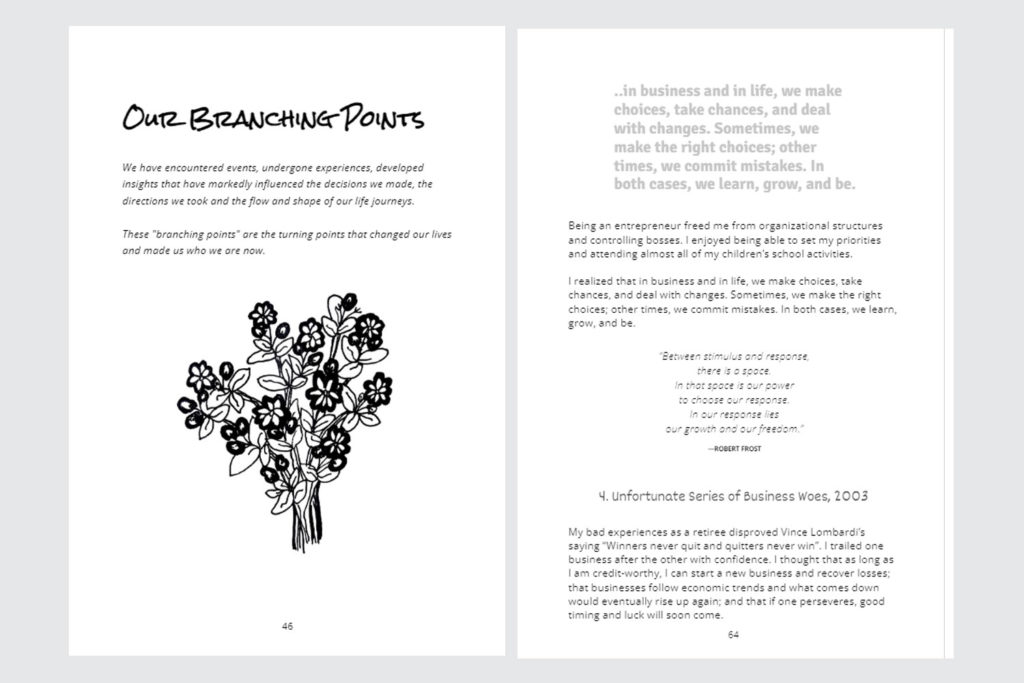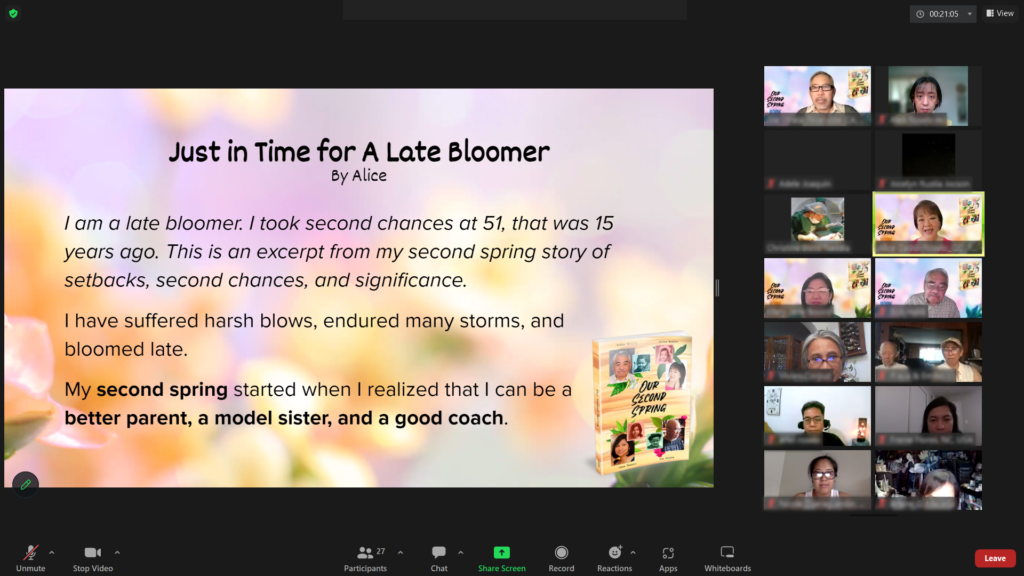Book design layout and art, illustration, branding, photo editing
For this project, I worked with a group of four “savvy” senior citizens—each one over the age of 60—who embarked on their first-time book writing journey after participating in a multi-day online autobiography workshop conducted by a Filipino-American community initiative.
The authors were based in California, USA and the Philippines, and had no experience in creating a book. To communicate and share thoughts with each other, they had weekly group Zoom meets, and utilized email, and later Google Docs and Drive. This group produced and edited their written material bi-weekly after their Zoom meetings and agreed-upon prompts and edits.
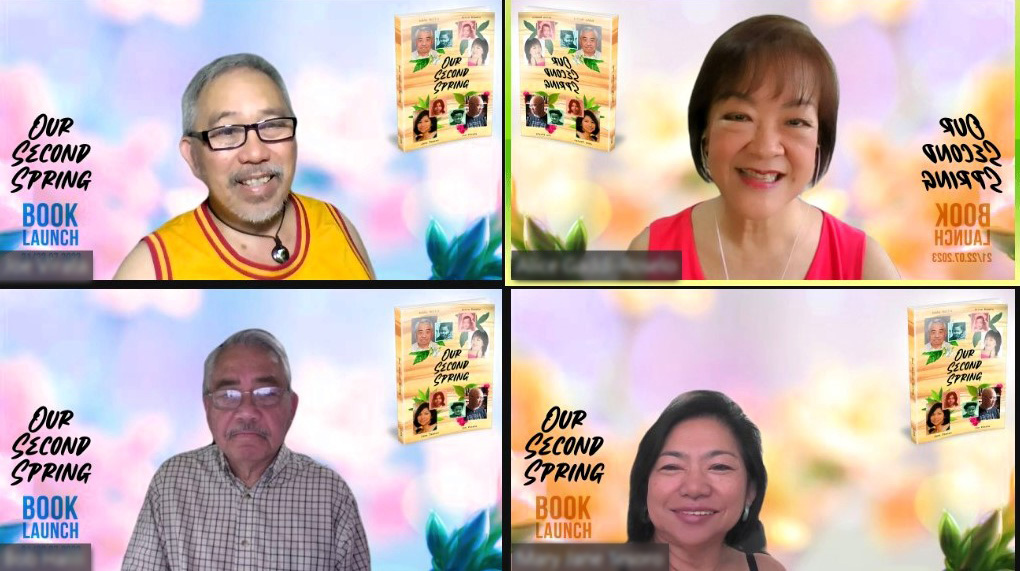
I was brought in the project when they were halfway done with their content, and were brainstorming how to shape and organize their pieces.
They already had the book title, “Our Second Spring”. I thought that it would be cool to base the overall look-and-feel on established flowering local Philippine trees (symbolic since the project is born out of individuals from a Filipino-American community) that are “coming up in their second spring” (similarly as the authors doing “an introspective look back and forward into mature age”).
To organize the variety of essays, photo, and art content, we came up with the solution of using personalized activities as separators, and picking out individual trees and handwritten fonts that resembled the authors handwriting or personality. This helped quickly distinguish book chapters and each author’s sections. We also thought of adding side “notes” and hand-drawn elements to provide a personal flair. Lastly we came up with including more pictures than agreed upon (everyone loves pictures), and even made space for a gallery to give readers a more vivid imagery of each author’s life as they flip through the book.
When I become their book designer, we discussed the idea of using Google Docs to do the book layout so that they can easily see of how their book layout was starting to shape. It also was a technology service that they were only starting to get comfortable with since they started this project.
Personally I used Adobe InDesign for book layouts, and immediately saw the challenges due to the limitations and simpler features of Google Docs. I was hesitant, but also curious how it could all work out.. Who knows, right? I said yes. It was my first time designing a book from scratch using Google Docs (not counting Microsoft Word).
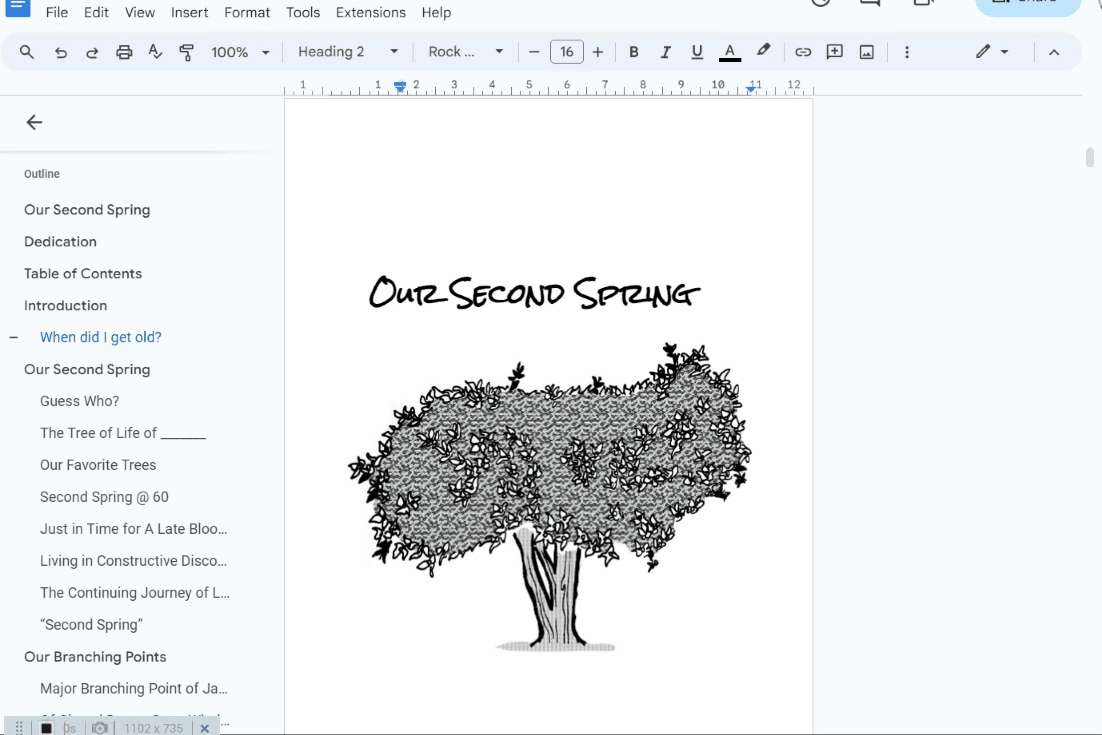
For the book cover art, they initially wanted a simpler design which displayed the authors’ photos from childhood and their current age. I suggested that in keeping with the theme, I could incorporate their selected Philippine trees as my design elements. I designed a couple of mock ups for them to choose from, and fortunately we all fell in love with the same cover art design. The back portion showed a “sneak peek” of their process—some “behind-the-scenes” screenshots of their Zoom meetings, which was how they were able to work this book out.
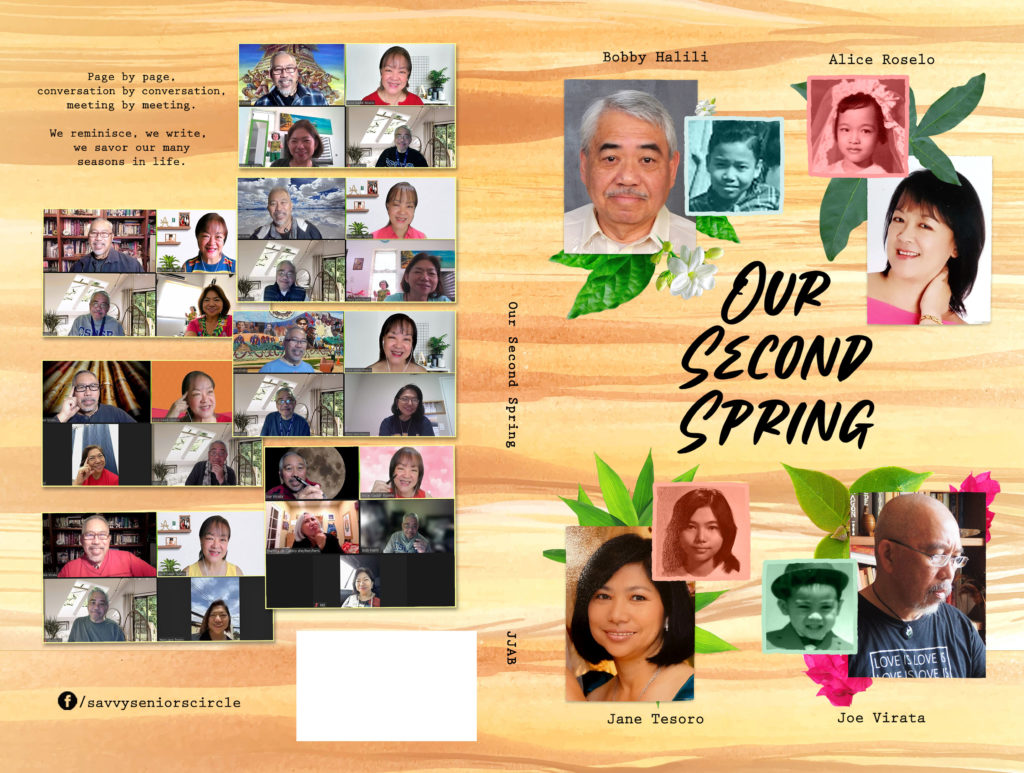
Besides organizing content, designing the layout, and making illustrations, I also took charge of editing their vintage photos to make them presentable and vivid in color print, while accommodating additional content as they saw it fit with the final content.
Workflow-wise, this took more time than I initially planned for, even with allotted buffer time. Google Docs had very limited features, so I wasn’t able to easily build or customize templates, styles, links, or shortcuts as I would have done in Adobe InDesign.
There was no hard deadline for the book, but it was taking it’s time already (a year and half for a personal project), so we all agreed to finally wrap it up at a certain date.
Since the group could access the layout I was working on, a major benefit was that they were able to edit things on their own like minor grammatical mistakes, adding missing captions, and curating photos. They were also able to see it grow from a pile of files, into something monumental like an actual book. It was a major learning experience for everyone, especially with some of them even identifying as “technologically challenged” senior citizens!
I also designed the branding for their online book launch event.
This book is available via print-on-demand on Amazon.
Overall it was a surprisingly intense yet interesting experience. I’m sticking with InDesign for book layouts in the indefinite future 😉 but when backup is needed, I’ve got Google powers in my pocket. I’m proud to have contributed through design in sharing the deeply rooted and personal experiences of this intimate American-Filipino group.
Flip through the book here.